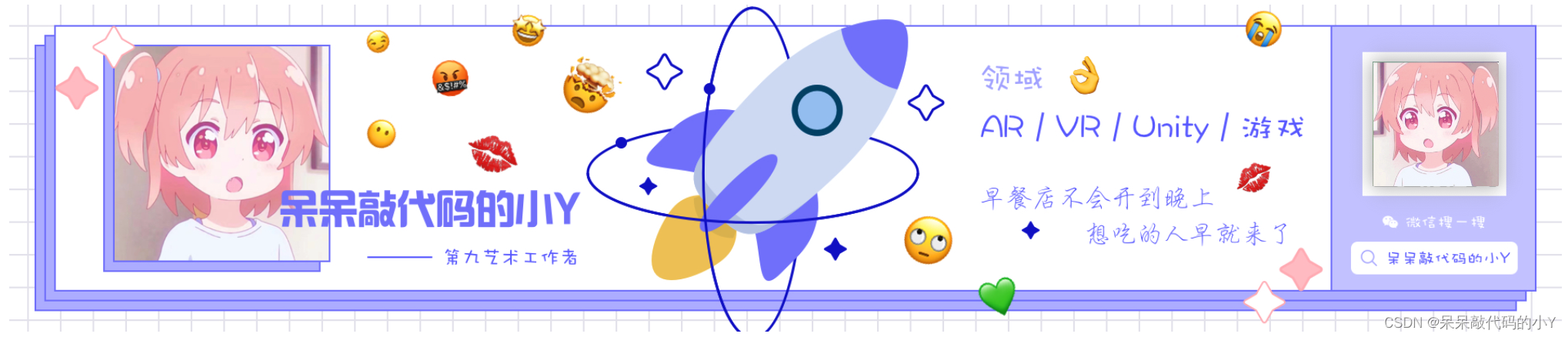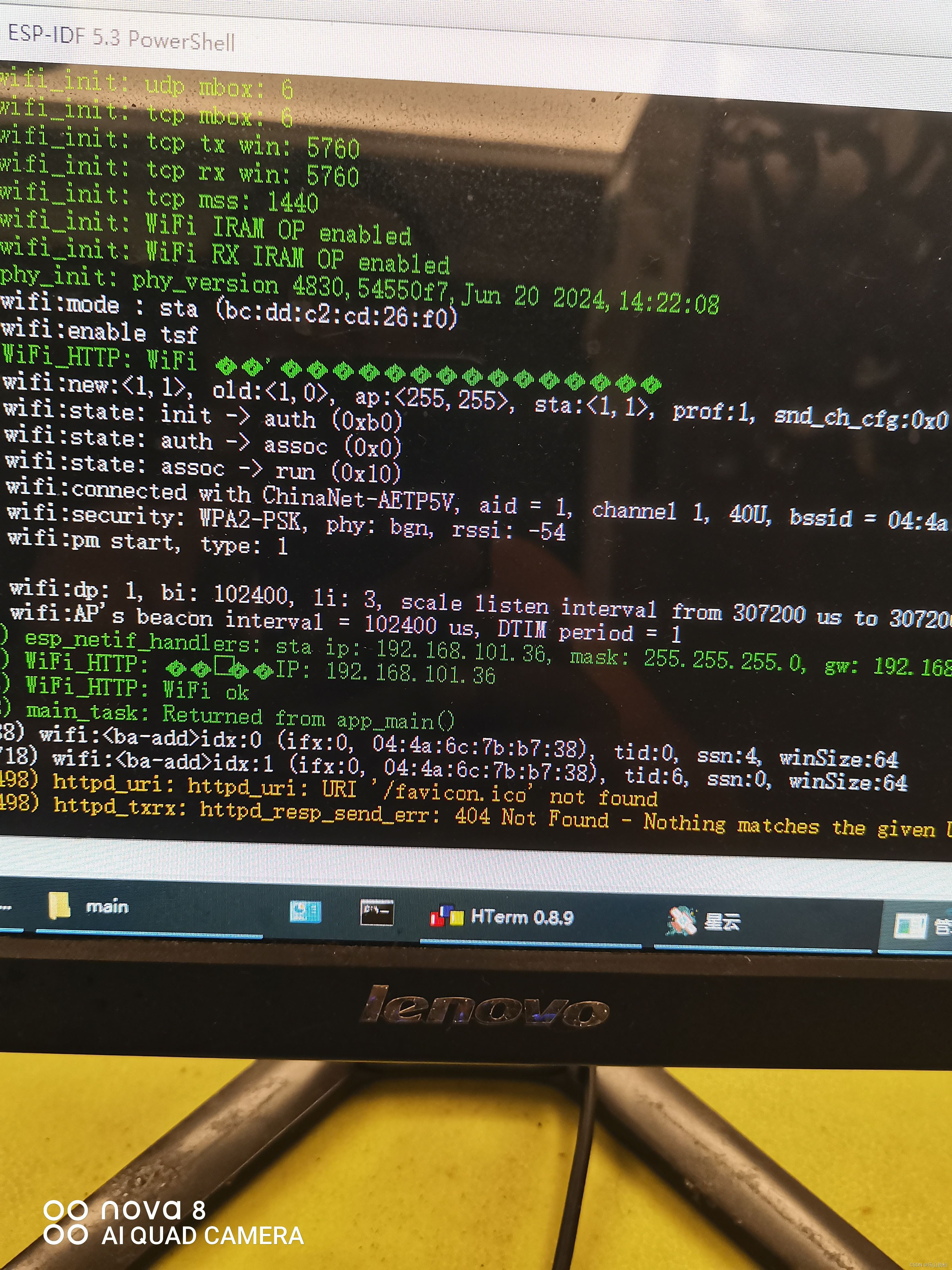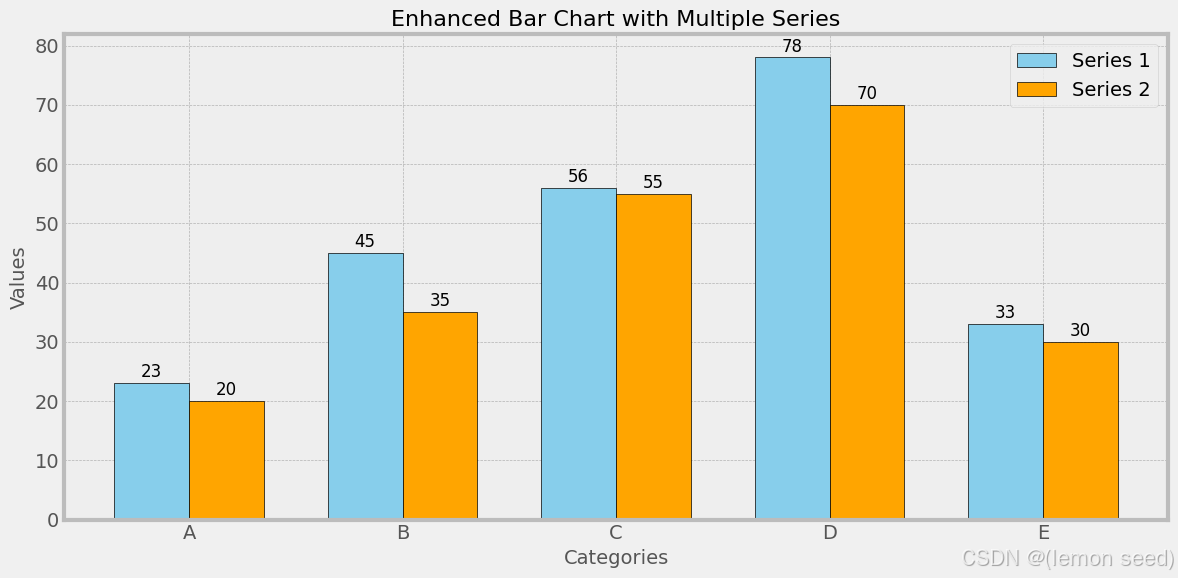目录
What is new in .NET 8?
.NET Aspire
Core .NET Libraries
Metrics软件度量
Networking
Extension Libraries
Garbage Collection
Reflection Improvements
Native AOT Support
NET SDK
What is new in C# 12 ?
Primary Constructors
Collection Expressions
Inline Arrays
Optional Parameters in Lambda Expressions
ref readonly parameters
Alias Any Type
C# Top-level statements, Global usings, Pattern Matching
Top-Level Statements
Global Usings
C# Pattern Matching模式匹配
Pattern Matching
C# Pattern Matching with Switch Expressions
往期版本的C#:
What is new in C# 7,8,9,10-CSDN博客
What is the new in C#11?-CSDN博客
What is new in .NET 8?
.NET Aspire
Cloud-ready stack designed for building observable, production-ready distributed apps.
NuGet packages targeting specific cloud-native concerns, now available in preview.
云就绪堆栈,专为构建可观察、生产就绪的分布式应用程序而设计。
针对特定云原生问题的 NuGet 包,现已提供预览版。
Core .NET Libraries
Serialization enhancements, time abstraction, UTF8 improvements, methods for working with randomness, and performance-focused types like System.Numerics and System.Runtime.Intrinsics.
序列化增强功能、时间抽象、UTF8 改进、使用随机性的方法以及注重性能的类型(如 System.Numerics 和 System.Runtime.Intrinsics)。
Metrics软件度量
Attach key-value pair tags to Meter and Instrument objects, allowing for more nuanced differentiation in aggregated metric measurements.
将键值对标签附加到 Meter 和 Instrument 对象,从而在聚合指标测量中实现更细微的区分。
Networking
Support for HTTPS proxy, ensuring encrypted communication even in proxy scenarios, thus enhancing privacy and security
Extension Libraries
Options validation, LoggerMessageAttribute constructors, extended metrics, hosted lifecycle services, keyed DI services.
Garbage Collection
On-the-fly adjustment of memory limits, a crucial feature for cloud-service scenarios where dynamic scaling is mandatory.
Reflection Improvements
Enhanced for better performance and more efficient memory usage. Function pointers also added reflection capabilities
Native AOT Support
Efficient compilation and execution, particularly beneficial for cloud-native and high-performance scenarios.
NET SDK
More robust and feature-rich, aligning with the evolving needs of modern .NET development. Enhanced dotnet publish and dotnet pack commands.
更强大、功能更丰富,符合现代 .NET 开发不断变化的需求。增强了 dotnet publish 和 dotnet pack 命令。
What is new in C# 12 ?
Primary Constructors
Primary constructors have been extended beyond record types. Parameters are now in scope for the entire class body.
Should assigned, explicitly declared constructors must call the primary constructor using this() syntax.
主构造函数已扩展到记录类型之外。参数现在位于整个类主体的范围内。
应分配、显式声明的构造函数必须使用 this() 语法调用主构造函数。
public class Person(string name, int age)
{
// Name and Age are in scope for the entire class body
public string Name => name;
public int Age => age;
}
Collection Expressions
More concise syntax to create common collection values. Simplifies the way collections are initialized and manipulated.
更简洁的语法来创建通用集合值。简化了集合的初始化和操作方式。
var numbers = new List<int> { 1, 2, 3, ..otherNumbers };
var numbers = new List<int> { 1, 2, 3, ..otherNumbers };
Inline Arrays
- Enhance performance by enabling developers to create fixed-size arrays in struct types.
- Useful for optimizing memory layout and improving runtime performance.
public struct Buffer
{
public Span<int> InlineArray => MemoryMarshal.CreateSpan(ref _array[0], 10);
private int[] _array;
}
Optional Parameters in Lambda Expressions
Default values for parameters in lambda expressions. This mirrors the syntax and rules for adding default values in methods, making lambda expressions more flexible.
Func<int, int, int> add = (x, y = 1) => x + y;
Console.WriteLine(add(5)); // Outputs 6ref readonly parameters
- Enhances the way readonly references are passed in C#.
- Optimizing memory usage and performance in scenarios involving large data structures.
public void ProcessLargeData(in LargeData data)
{
// Processing data without the risk of modifications
}
Alias Any Type
● Using alias directive to include any type, not just named types.
● Creation of semantic aliases for complex types like tuples, arrays, and pointer types.
using Coordinate = System.ValueTuple<int, int>;
Coordinate location = (10, 20);C# Top-level statements, Global usings, Pattern Matching
Top-Level Statements
Simplify the entry point of your applications. Instead of wrapping your main logic in a Main method, you can directly write the code at the top level of your file.
using System;
Console.WriteLine("Hello, World!");
Global Usings
Make namespaces available across your entire project. Instead of repeating using statements in every file, you declare them globally in one place.
//create GlobalUsing.cs
global using System;
global using System.Collections.Generic;C# Pattern Matching模式匹配
Pattern Matching
● More expressive syntax for checking and deconstructing values in your code.
public class Person
{
public string Name { get; set; }
public string Title { get; set; }
}
Person person = new Person { Name = "Evan", Title = "Manager" };
if (person is { Title: "Manager" })
{
Console.WriteLine($"{person.Name} is a manager.");
}C# Pattern Matching with Switch Expressions
Pattern Matching - using switch expressions to compare discrete values.
public State PerformOperation(Operation command) =>
command switch
{
Operation.SystemTest => RunDiagnostics(),
Operation.Start => StartSystem(),
Operation.Stop => StopSystem(),
Operation.Reset => ResetToReady(),
_ => throw new ArgumentException("Invalid enum value for command",
nameof(command)),
};